How to Make a Donation to MMHC
- Go to the MSU Donation Website at: https://givingto.msu.edu/
Click on the "Give" or "Give Now" button (both go to the same place) in the top-right corner:

- Under "Find Areas To Support", type "MMH" into the "Type Here to Search for Funds" field.
- You should see two options in the search results:
- MMH Program General Donations: provides overall support for the program and conference
- MMH Conference Scholarship Donations: provides opportunities for individuals from countries designated as Low or Lower-middle income by the World Bank (source)
Click the green "Add to Cart" button for the option you want to select.
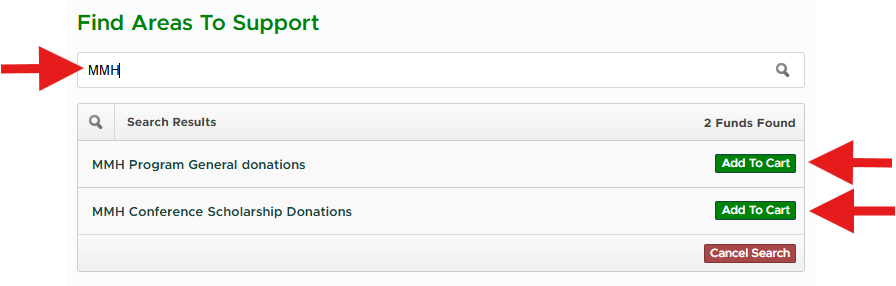
- Under the "Gift Cart" section, enter the amount(s) you wish to donate.
- Check the appropriate boxes under "Gift Details" (if applicable) and then click "PROCEED TO CHECKOUT" at the bottom of the page.
- If you have donated to MSU previously, you can enter your last name and zip code:
- Select the appropriate donor (if applicable)
- Enter your date of birth (for confirmation purposes)
- Click "VERIFY" - the system will automatically fill in the Bio Information, Contact, and Address information that MSU has on file for you
- Fill in any required information that is either incorrect or blank in any of the sections
OR
- Click "SKIP":
- Enter your First Name and Last Name in the Bio Information section
- Enter your "Home Phone" number and "Email" address
- Enter your Country, street Address, City, State, and Zip Code in the Address Information section
- Click "PROCEED TO PAYMENT"
- Enter the Card Number, Expiration Date, and Security Code for the card you with to pay with under "Payment Information"
- Click the "Pay Now" button
For additional information about donating through MSU's online portal, please visit the Giving FAQ Page Here.
